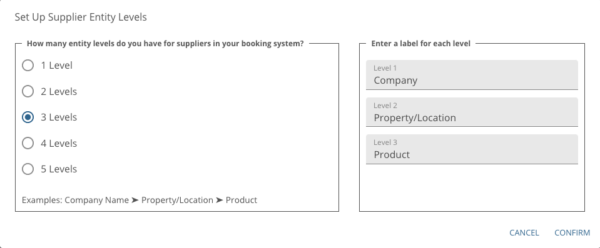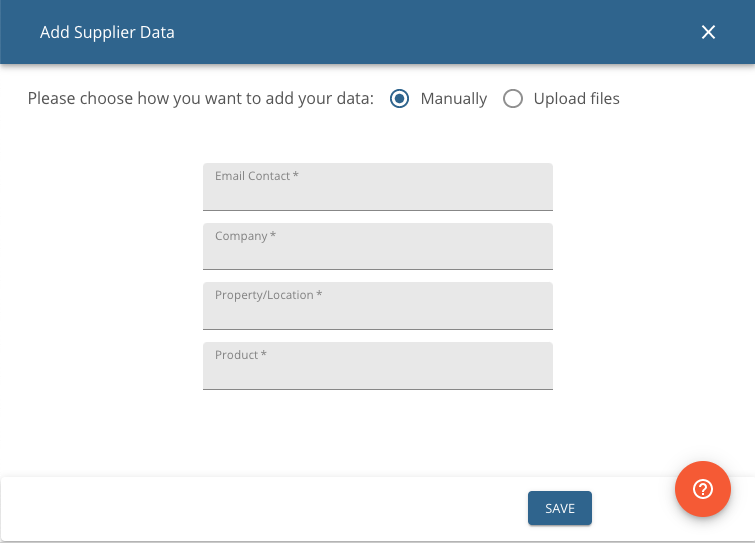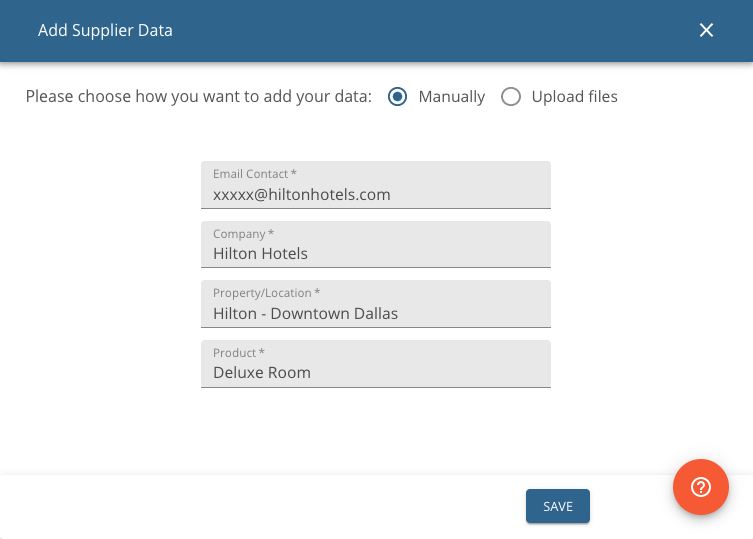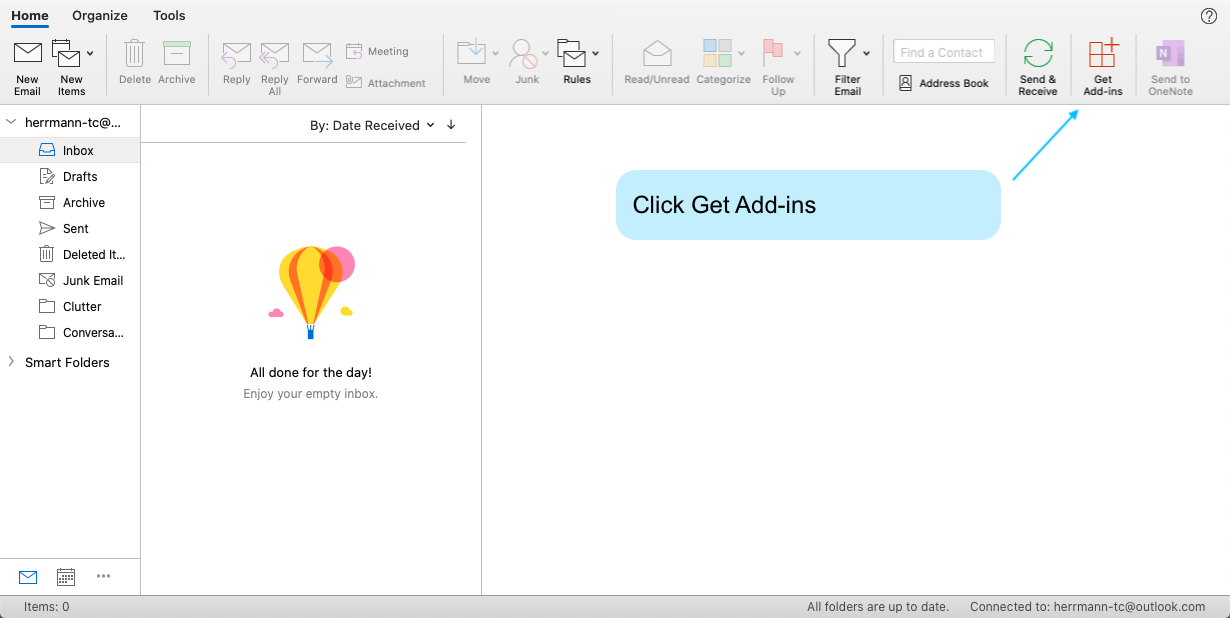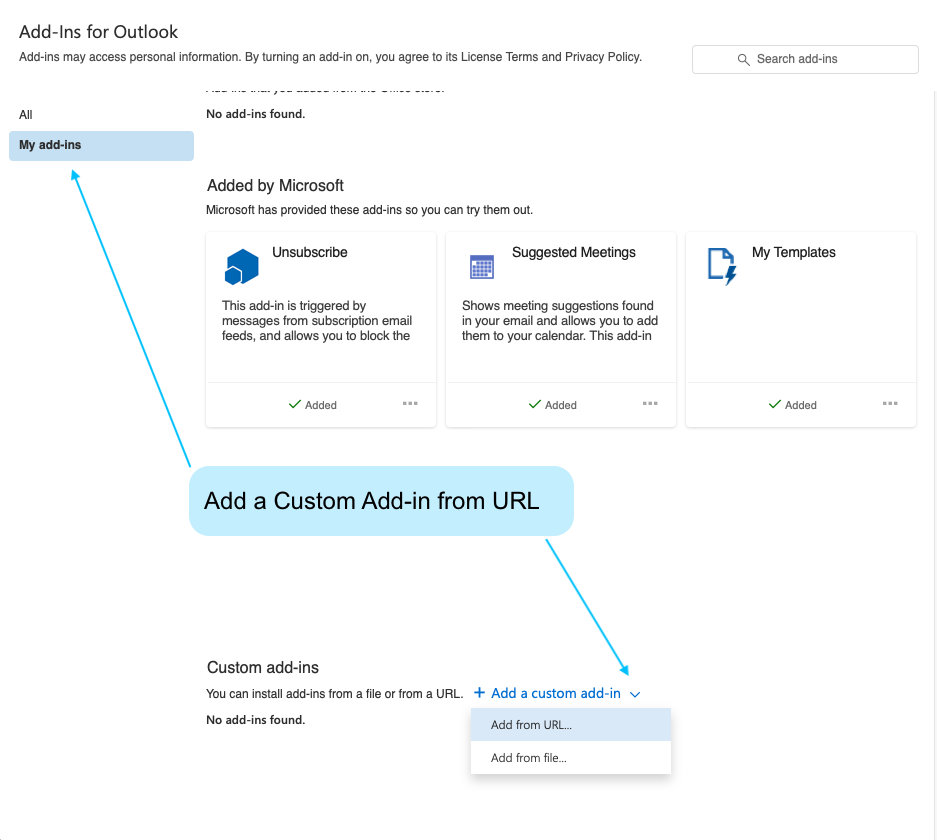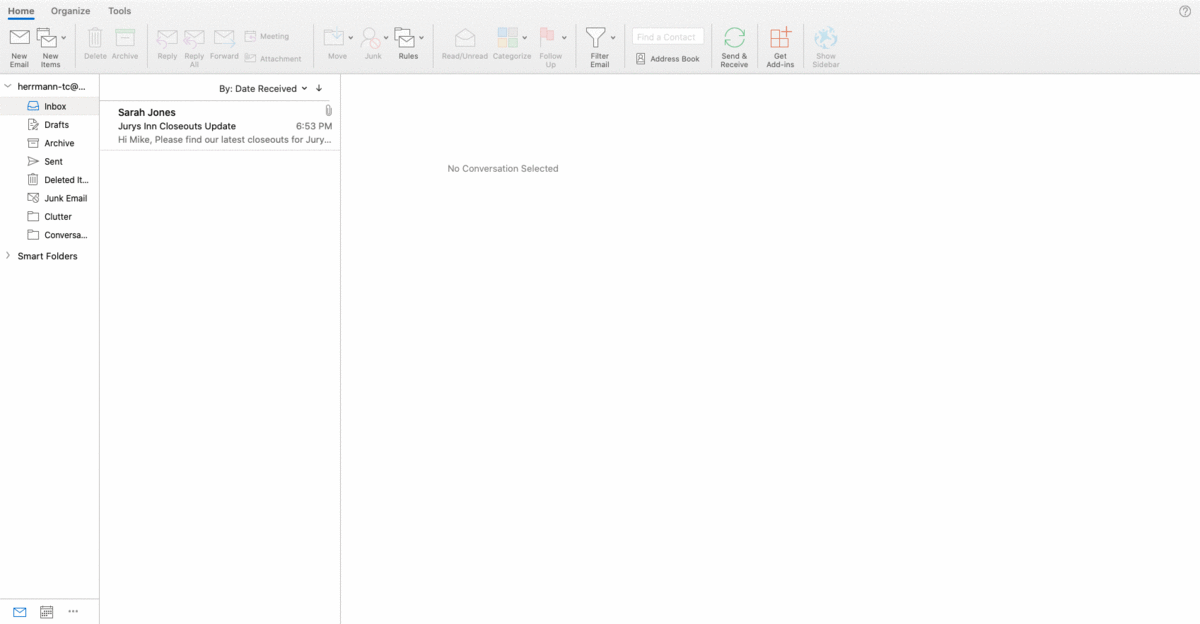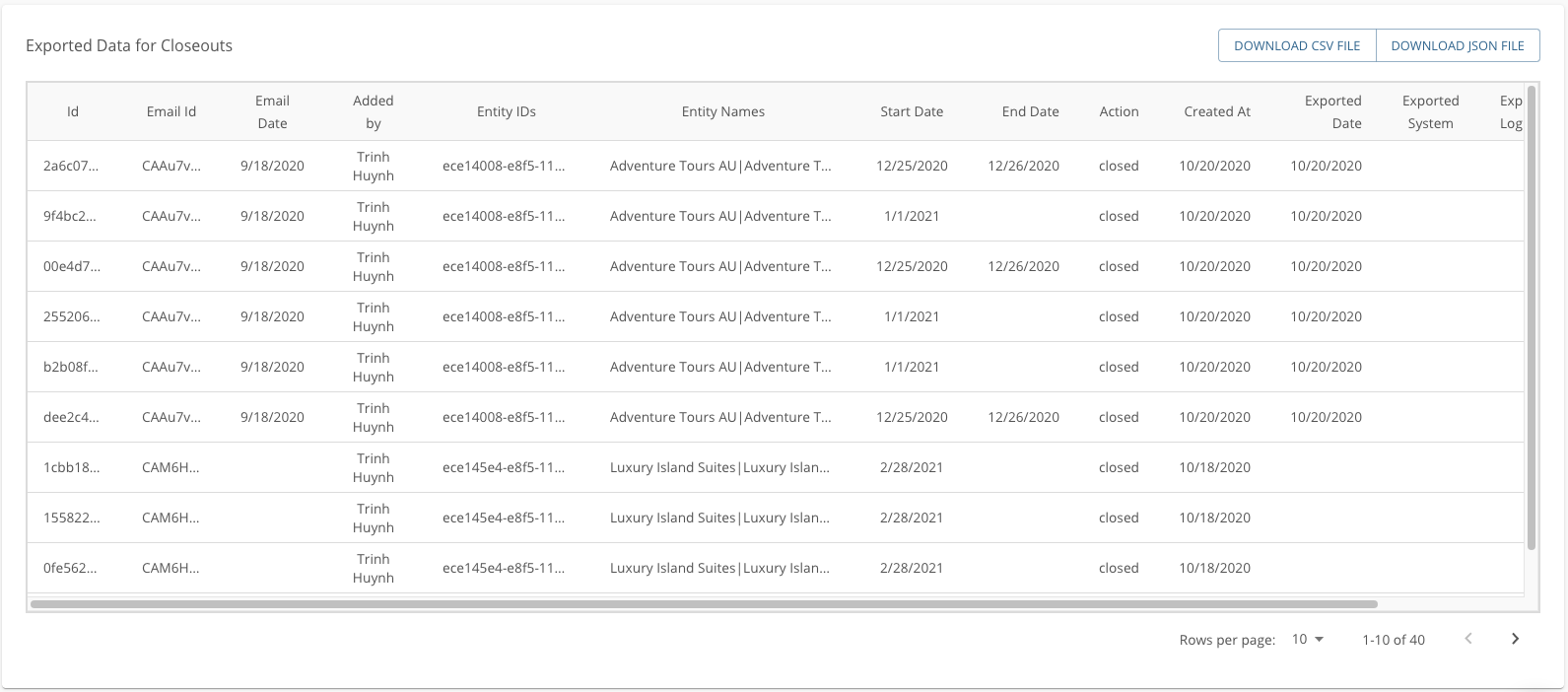* TourConnect-AI requires a TourConnect account
See how TourConnect-AI can save hours of your time…
in just 5 simple steps.
- Step 1: Define Supplier Entity Levels
- Step 2: Add Sample Suppliers & Products
- Step 3: Install Email Add-In
- Step 4: Open an Email
- Step 5: Download the Results
STEP 1: Define Supplier Entity Levels
We match emails to your suppliers and their products – but every company’s system defines suppliers and products differently. You will need to tell us how your system works.
STEP 2: Add Sample Suppliers & Products
We will use actual emails you’ve received for you to try out TourConnect-AI – so we need a few sample suppliers and products to match against.
STEP 3: Install Email Add-In
The email add-in is where TourConnect-AI’s magic happens. Pick your email platform and you’ll be rolling in no time.
For Microsoft Outlook
Simply add a custom Add-in using this url: https://outlook.tourconnect.com/manifest.xml
For Gmail
Simply download the TourConnect-AI extension.
STEP 4: Open an Email
Pick an email sent by a supplier you added in Step 2…and watch TourConnect-AI go to work!
STEP 5: Download the Results
Check out the export results. When you like what you see, go live!
Want us to show you how the system works? Submit your email and request a demo.

With thousands of organizations in over 100 countries around the world, we hope to connect you with at least one new partner per year. Join the network and connect with the industry.